Be a Better Performer

When you're performing live, there's one question that lingers in the back of your mind:
How am I doing on time?
A true professional knows how to bring the show to a natural conclusion at just the right moment. But without the benefit of knowing precisely how long you have, you’re at a loss.
You can't look at your watch for the time without looking unprofessional. But you can get that simple bit of information without distracting you or your audience.

Fin is here to help. Place your Mac, iPad, or iPhone somewhere between you and your audience, and let Fin run as you deliver the best performance of your life. You'll never be distracted by not knowing the time again.
Or use your Vision Pro device to practice your timing. Keep your time in a window right by your slides.
Core Features
Remote Control and Sync
Now you can connect two or more devices running Fin and let them run the same timer simultaneously. Perfect for situations where you have a performer on stage, but want to control the timer from an audio-visual table.
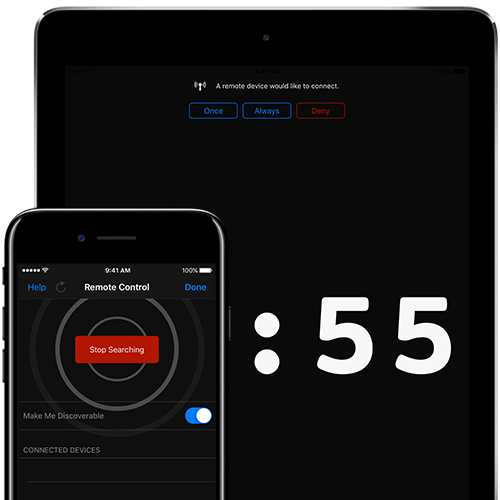
More Control Over Notifications
You can decide whether you want to be notified in the background on warning times as well as the final timer. You can also get a "tap" on your wrist via the Apple Watch when you reach your warning and final times.

Multiple Display Modes
Depending on your needs, you can set your timer display in multiple ways.
- Time remaining
- Time elapsed
- Current clock time
- Blank screen, changing color at designated warning times
Quick Setup
Fin Pro includes unlimited preset timers, which can be accessed with a simple tap. All presets can be edited, so you can set quick access to whatever timers you need most frequently. All presets save not only the main timer, but warning times as well.
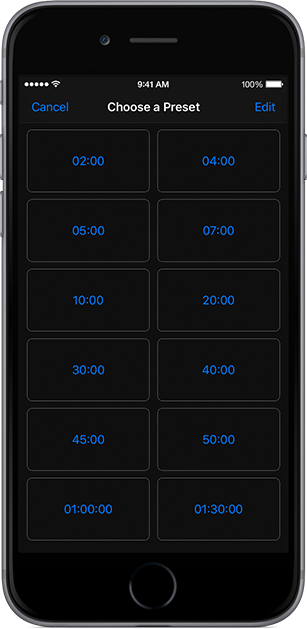
Warning times give you a quick and easy way to know when your time is beginning to run out. At the times you specify, Fin's entire background will change to a bright color, so the warning can be acknowledged without even reading the specific time. Set up as many warnings as you like, in whatever colors you like.

Want to make a quick change to when the warnings appear? No problem. Warnings can be set individually, either as part of a preset, or as a one-time change to the current timer. And you can choose from two different color sets for your warnings: the Toastmasters standard green, yellow, red, or the classic Fin yellow, orange, red. Or create a custom set of colors.
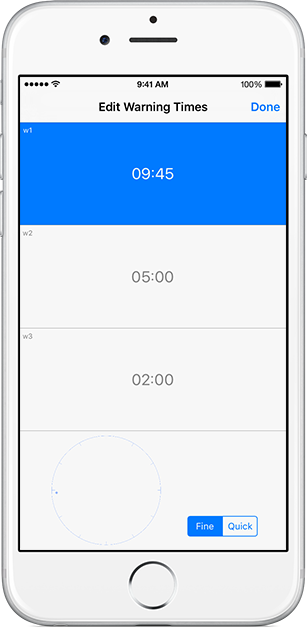
Keep Your Performers on Schedule
If you run conferences, toastmasters meetings, music nights, or other kinds of live events, you’ll appreciate how well Fin keeps your talent on schedule. Rather than having someone in the front of the room holding up cards for 5 minutes, 2 minutes, and so on, or flashing lights that everyone can see, let Fin do the job for you.
Fin will turn the entire background of the screen different colors at warning times you specify. When time is up, the screen will pulse from red to black and a custom message will appear, notifying performers that they have now gone over their time slot. The audience will never notice, but your performers will get the hint.

And because live events seldom go according to plan, Fin can be adjusted on the fly, even while the timer is already running. Add or subtract time, change from counting up or down, and Fin will automatically calculate the new time based on the time already elapsed, all without missing a beat.

Controlled with Simple Gestures
Fin was designed to be used on stage or in the recording studio. On iPad, iPhone, or Apple Watch, starting or pausing is as simple as a tap on the screen. On Mac, just click. Adding or subtracting time is as a tap of a button, or tracing a circle with your finger.
You can have the timer count up or down, depending on your preference.
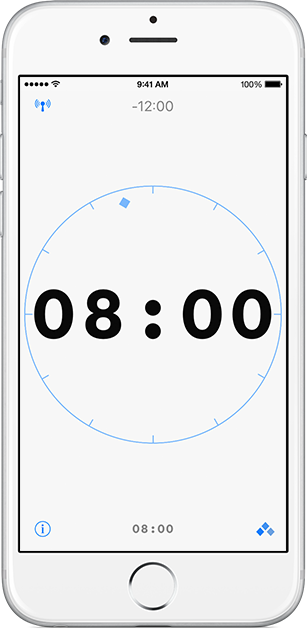
Apple Watch
Fin includes an Apple Watch app, so you can access all your timers right on your wrist. If you don't wish to be looking at your wrist while on stage, you can alternatively use Fin for Apple Watch to remote control the timer on your iPhone when it is out of reach. Use Apple Watch to start and pause the timer, add or subtract time, or reset the time.

Keep Your Devices in Sync
With iCloud sync, your presets and timers will be shared between all of your macOS, iOS, iPadOS, visionOS, and watchOS devices. Any changes you make on your iPhone, for instance, will be reflected on your other devices. Get all your most frequently needed timers on whatever device you happen to be using.
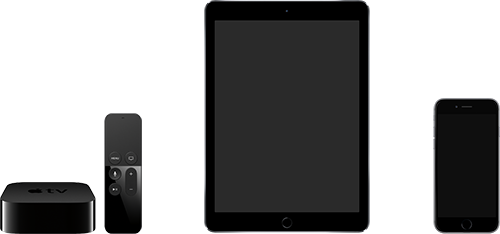
Explore the Free Features
- Large, easy-to-read numbers
- One timer
- Up to 3 visual warnings with user-defined screen color changes
- 12 editable templates
- Option to play sounds or vibrations for warnings
- Dark and light themes to suit the environment
- Capability to count up or down
- Option to hide the counter or show current time
- Overtime counter
- Custom message on time-out
- Siri Shortcut support
- Gesture-based time adjustments (iOS only)
- Timer notifications even when the app isn't in focus
- Remote control from Apple Watch
- Universal app for iPhone, iPad, Vision Pro, and Mac
Upgrade to Fin Pro for Enhanced Experience
- Unlimited timers and warnings
- Unlimited templates
- Timer and template syncing via iCloud
- Voice-created timers
- Remote control and device syncing for unified timing
- One purchase for access across iPhone, iPad, Vision Pro, and Mac
Get Fin today, and be a better performer.